Landing Page Creator: Build Strategic Capture Pages
Landing Pages & Webforms
Landing Pages are a key part of growth in every successful digital marketing program. The main purpose is to serve as a destination webpage to present information that your online visitors are responding to or looking for. This can be anything from a campaign or product offer to a piece of content or perhaps just some information.
The landing page also usually serves as a location for collecting contact information from your visitor through a webform.
Great landing pages and simple webforms lead to a high number of visitors and conversions of those visitors into contacts.
Creating landing pages using itracMarketer is simple and straight-forward. In very little time you can design a professional page, launch it and start tracking results. No more waiting for the development team and their endless list of other priorities.
Simple Landing Page Creator
Design attractive and effective landing pages in very little time. The easy to use drag-and-drop builder helps you create a professional-looking layout, place links, add forms, even create a thank you page for all of the new contacts that you’ve captured.
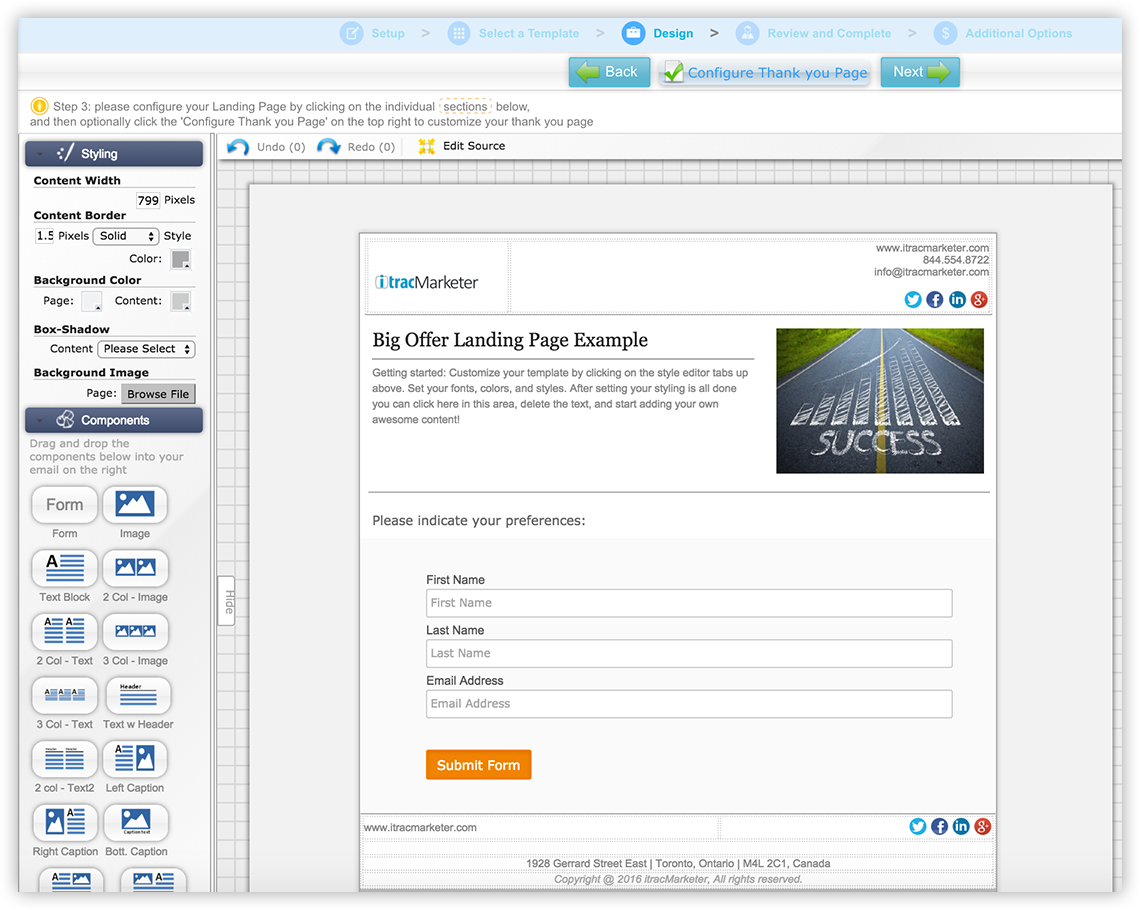
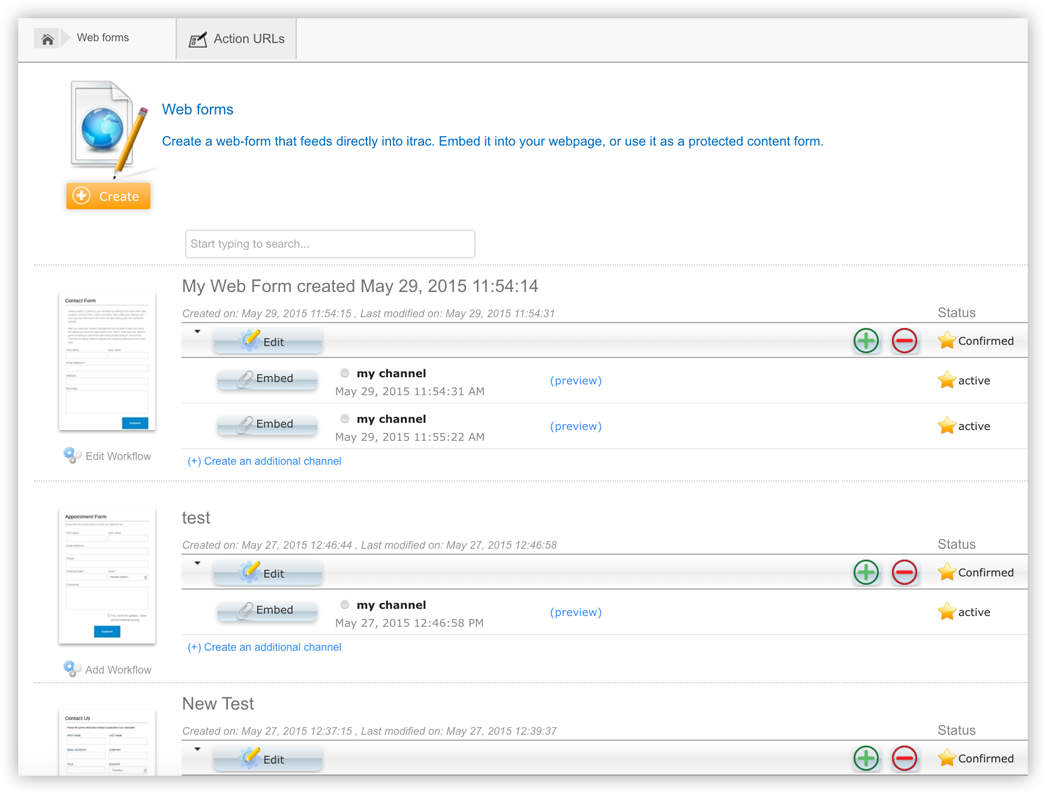
Third-Party & Native Webforms
Create a webform with ease or get any external webform you please to feed into itracMarketer. The platform provides many options for capturing data. Whether you embed a webform into a landing page created using itracMarketer or insert the webform into another hosted landing page the information passes seamlessly into your account.
The mapping tool also lets you link third-party and native forms, as well as utilize web hooks on any form. The platform supports all major form-building tools including Salesforce, Gravity Forms, SugarCRM, FormStack, Wufoo or others.
Create Custom Fields
The intuitive, simple form builder allows you to create your webform in very little time. Capture standard fields or create custom fields on the fly. Build up the profiles of your prospects unique to your business with actionable data.
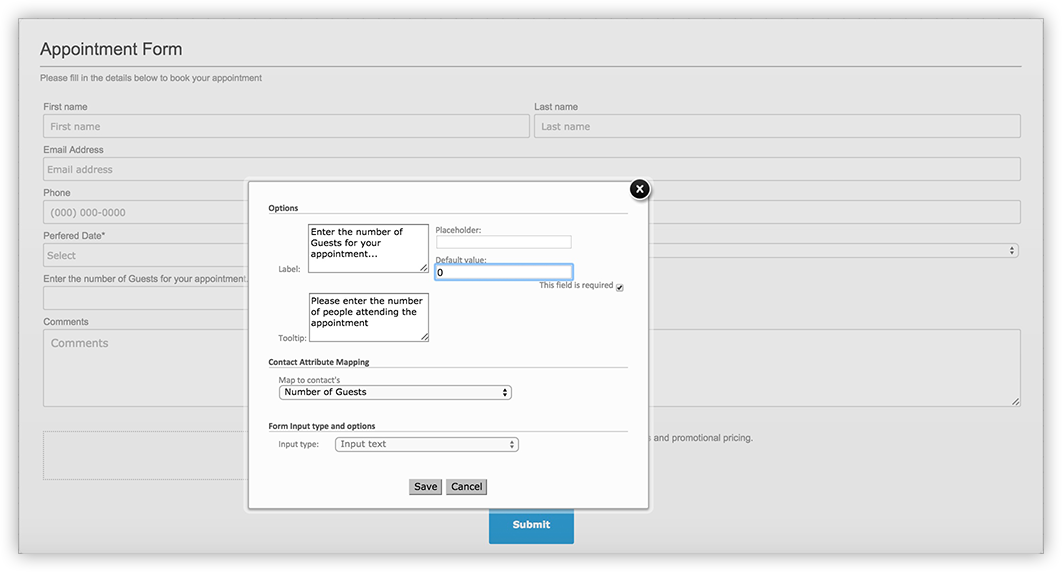
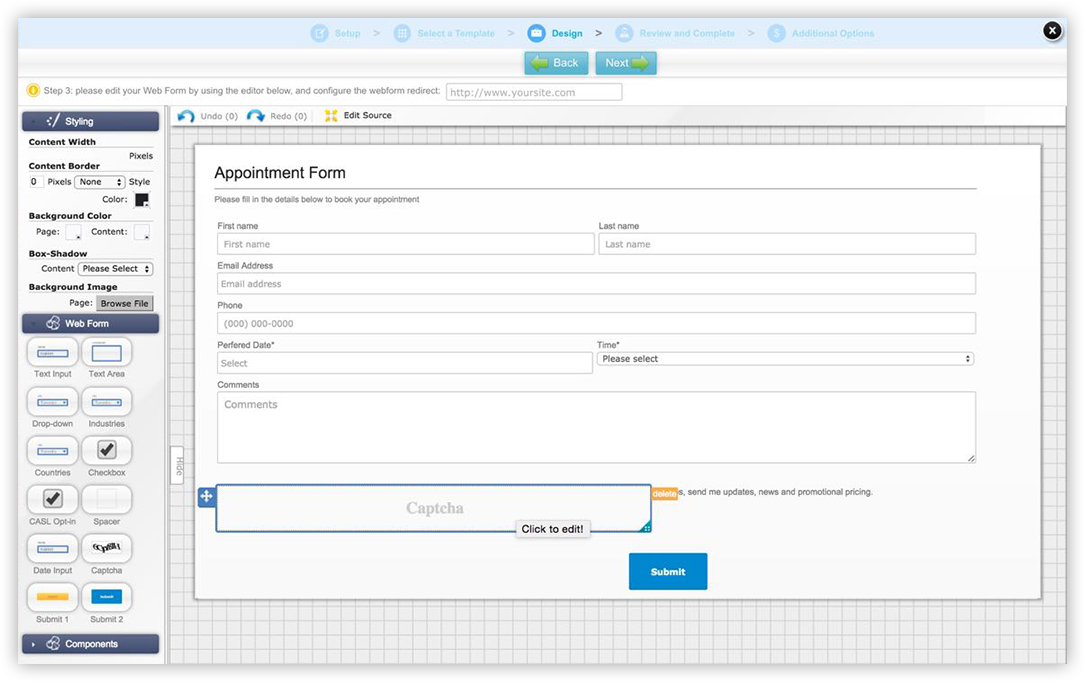
Drag & Drop Builder
itracMarketer’s drag and drop interface makes it easy to build landing pages, thank you pages and forms.
Third-Party Posting
itracMarketer can send data that you collect from your visitors back to where you need it. This feature uses a Postback URL to pass your webform data to your application or database of choice.
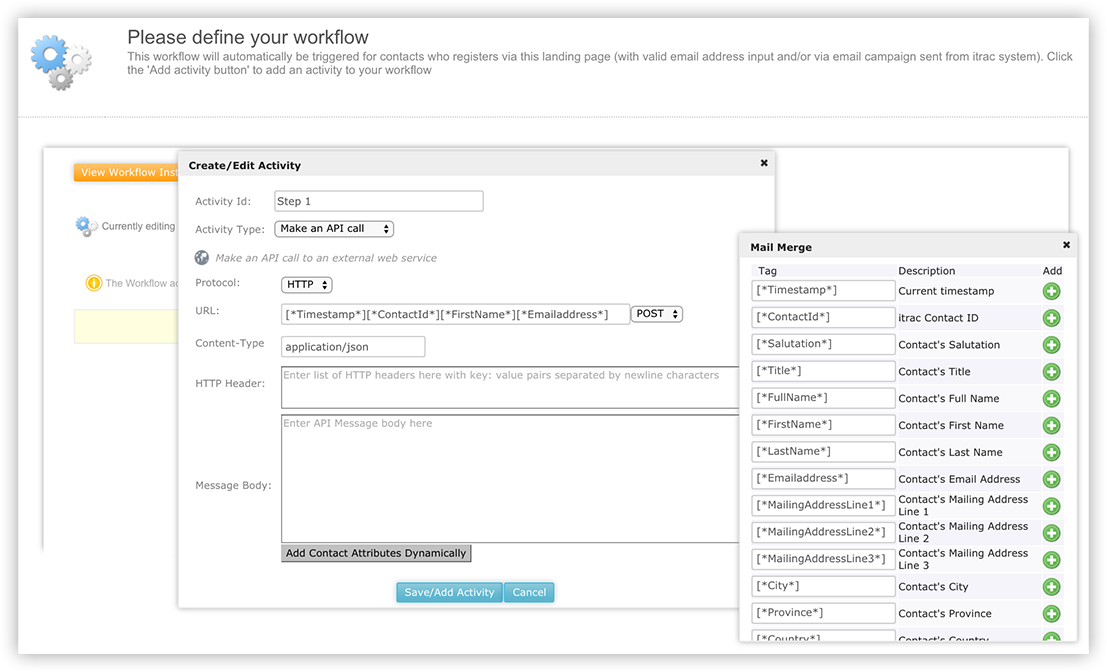
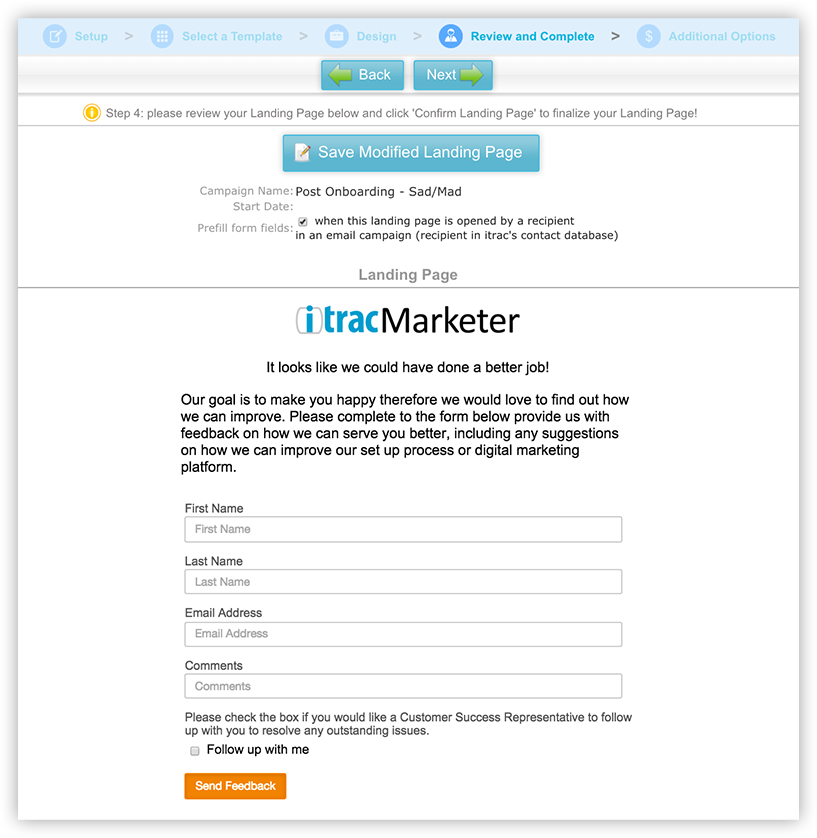
Preview First
Preview before you post. Check out the look and feel of your landing pages and forms before going live, then go back in and make any changes in realtime.